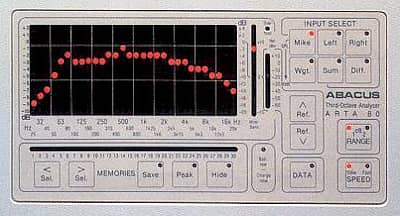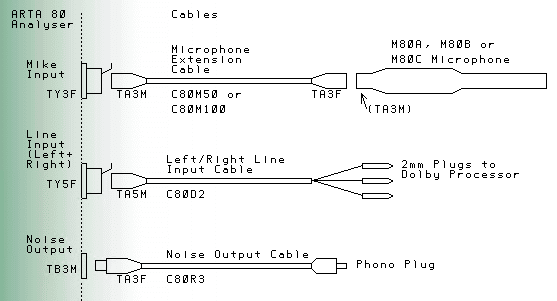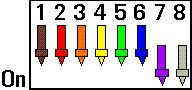Windows softwareA80W, a Windows application, enables one-third octave spectral data to be viewed, saved-to and read from disk, printed, and exported to other Windows applications. Using a serial link data may be transferred between the PC and an ARTA 80 audio analyser.
Click here to download
a80setup.exe Configuration Switch SettingsThe configuration switches, situated on the ARTA 80 analyser's recessed connector panel, allow certain less-used functions to be selected when required.
The table below shows all configuration switch functions and may printed to serve as an aide-memoir. For full descriptions of the functions consult the handbook.
Switches 1 to 4 cause 'special programs' to be executed:Switch Number 1 2 3 4 Program Function Off Off Off Off 0 No Program - normal operation
On Off Off Off 1 SPL and dBu meter
Off On Off Off 2 Auto-switch Left and Right Input
On On Off Off 3 Average memories 25 - 28 into 29 and memory copy
Off Off On Off 4 Reverberation time (RT60) with optional A80rv
On Off On Off 5 Gated octave-band noise
Off On On Off 6 Noise Criteria
On On On Off 7 Memory edit
Off Off Off On 8 Set power-on status
Off On On On 14 Communication with a IBM PC (A80W.EXE)
On On On On 15 Fast data output
Switches 5 to 8 control the printer and RS232 functions:
Switch Number On Off
5 Memory 30 normal ISO2969 curve in memory 30
6 Narrow print-out, or Normal width print-out,
RS232 300 baud or RS232 1200 baud
7 Select Parallel printer Select RS232 serial output
8 DATA key for display shift key, no DATA key for printing and down-
printing or down-loading loading, no display shift
Note For later firmware (version 157 or above):Switch 6 On = LaserJet printer, Off = Epson dot-matrix printer
Disassembly InstructionsA user may need to replace the main analyser battery or effect minor repairs. This document for down-load explains how to dismantle and reassemble the ARTA 80 audio analyser.
Click here to download
a80dis.pdf